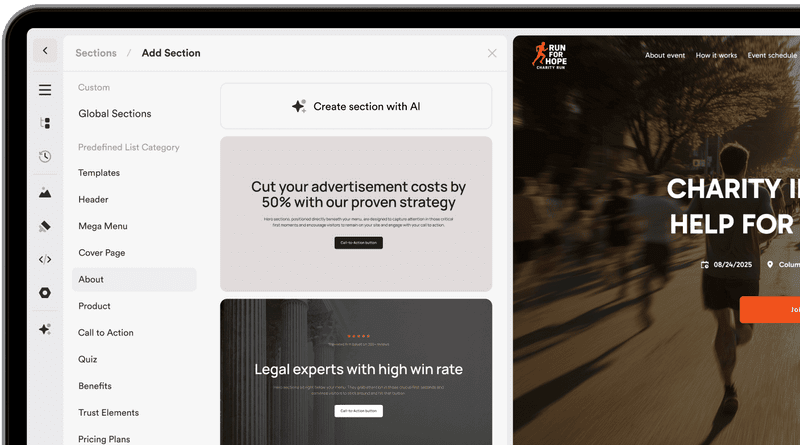July 24, 2023
Free images and graphics for your website
The best images and graphics for your website

A picture is worth a thousand words, and on a website, visual elements can have a significant impact on the appearance and user experience. However, adding images and graphics can become expensive, especially when high-quality content is needed. Fortunately, there is a variety of royalty-free databases on the internet that offer free images and graphics.
In this blog article, we will delve into some of these databases and discover how you can find high-quality resources for your website without straining your budget. Additionally, you will learn about tools to create stunning graphics for your webpages and gain insights on general considerations when using images and graphics on your website!
Why is it important and necessary to use royalty-free images?
The use of royalty-free images is necessary and important for several reasons.
Here are 5 points that address the significance of royalty-free images and the legal aspects to consider:
1. Copyright regulations:
Copyright protects the rights of the creator of a work, including images and graphics. It is crucial to respect the rights of other artists and photographers and avoid using copyrighted images without permission. By utilizing royalty-free images from appropriate databases or creating your own graphics, you ensure that you avoid copyright infringement.
2. Legal consequences:
Using copyrighted images without permission can lead to legal consequences, including legal notices and compensation claims. By using royalty-free images, you can avoid legal issues and ensure that you do not take on any financial or legal risks.
3. Authenticity and uniqueness:
Royalty-free images allow you to create unique and authentic content for your website. By creating your own graphics or accessing royalty-free databases, you can ensure that your images stand out from those used on many other websites. This helps distinguish your website and adds a personal touch to your brand.
4. Avoiding conflicts:
Using royalty-free images helps prevent potential conflicts with creators or image agencies. When purchasing images from stock photo websites, it is important to carefully review the terms of use and licenses to ensure that you are using the images properly. Sometimes, specific uses, such as prints or high resolutions, require extended licensing.
5. Attribution and copyright notices:
Always ensure that you comply with the terms of use for royalty-free images. Some images may require attribution or copyright notices. Make sure to fulfill these requirements and give appropriate credit to the image's creator.
It is important to note that the legal aspects of image usage may vary depending on the country and legal system. It is advisable to familiarize yourself with the specific laws and regulations of your country or consult with a legal expert for any legal questions.
Overall, using royalty-free images is a responsible and legally secure choice for designing your website. By doing so, you not only protect your own interests but also respect the rights of creators and contribute to promoting a respectful approach to intellectual property.
Tip: Read our article "Legally compliant website: Watch out for these 11 risks" for further insights.
How to recognize the difference: royalty-free or copyrighted image?
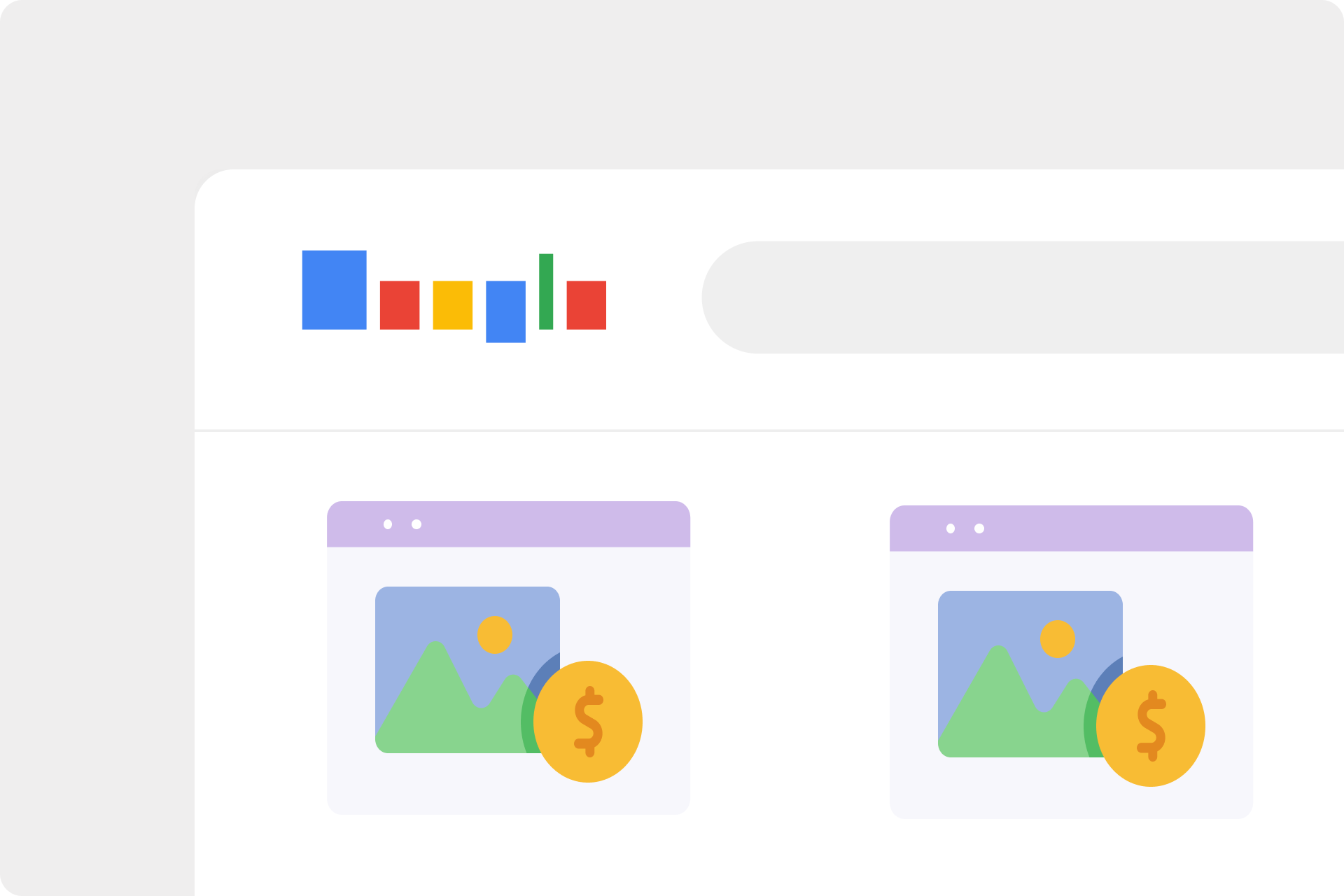
The distinction between royalty-free and copyrighted images lies in the rights associated with them and how they can be used. Here's an explanation that will help you understand the difference and know when you can safely use images:
Copyrighted images:
Copyrighted images are protected by copyright law. Copyright grants the creator of the image the exclusive right to determine how the work is used and who benefits from it. Copyrighted images can be created by professional photographers, artists, or image agencies. To use copyrighted images, you must obtain explicit permission from the copyright holder, usually through purchasing a license or agreeing to the terms of use.
Royalty-free images:
Royalty-free images are images that have been released under a specific license, allowing users to use the images for various purposes without requiring additional permission. Royalty-free images can be used for commercial or non-commercial purposes, depending on the terms of the specific license. The most common types of licenses are Creative Commons licenses, which allow a range of uses as long as certain conditions are met, such as attribution to the creator.
To know when you can safely use images, always check the usage terms. For copyrighted images, you need to contact the copyright holder and acquire a license or reach an agreement to use the images. For royalty-free images, ensure that you comply with the terms of the license, such as giving attribution to the creator or adhering to restrictions on commercial use.
There are specialized platforms that offer images with specific licenses, such as Creative Commons search engines, where you can search for images suitable for particular uses. It's important to read the license terms carefully to ensure that you can use the images lawfully.
If you are uncertain or have questions, it is always advisable to seek professional legal advice or directly contact the copyright holder to clarify the usage of copyrighted images. By respecting the legal aspects of image usage, you can enhance your website with visually appealing images while also respecting the intellectual property of others.
5 Websites for royalty-free images:
There are numerous websites that offer free stock photos taken by talented photographers. Among the most popular options are Unsplash, Pixabay, and Pexels. These platforms provide a vast selection of high-quality images organized into different categories. You can search for specific themes or keywords and download the desired images. Make sure to check the usage terms to ensure that the images can be used freely for commercial purposes.
- Unsplash: Unsplash is one of the most well-known royalty-free image databases. It offers a vast collection of high-quality photos taken by talented photographers from around the world. The images on Unsplash are released under the Unsplash License, allowing you to use them for both commercial and non-commercial purposes free of charge. You can search for specific themes or keywords and download the desired images without the need for attribution.
- Pixabay: Pixabay is another popular platform for royalty-free images and graphics. It provides a wide range of photos, illustrations, vector graphics, and even videos. All content on Pixabay is published under the Creative Commons CC0 license, which means you can freely use, modify, and utilize the images for commercial purposes without contacting the creators or providing attribution.
- Pexels: Pexels is another excellent resource for royalty-free images. Similar to Unsplash, Pexels offers an extensive collection of high-quality photos released under the Creative Commons Zero (CC0) license. You can use the images for both commercial and non-commercial purposes without the need to credit or seek permission from the creators. The platform also allows filtering by specific categories and provides a search function for quick and precise image searches.
- Freepik: Freepik is a database for royalty-free vector graphics, illustrations, and PSD files. Here, you can find a wide selection of professional designs, icons, infographics, and more. The platform offers both free and premium content. If you're looking for free resources, you can use the images and graphics as long as you appropriately attribute the creators. However, access to premium content requires a paid membership.
- Openclipart: Openclipart is a database for royalty-free clip art and vector graphics. Here, you can find a wide variety of simple and versatile illustrations that can be used for various purposes. The platform provides a search function and allows you to download and edit the desired clip art for free. All content on Openclipart is released under the Creative Commons Zero (CC0) license.
Where to place royalty-free images on your website
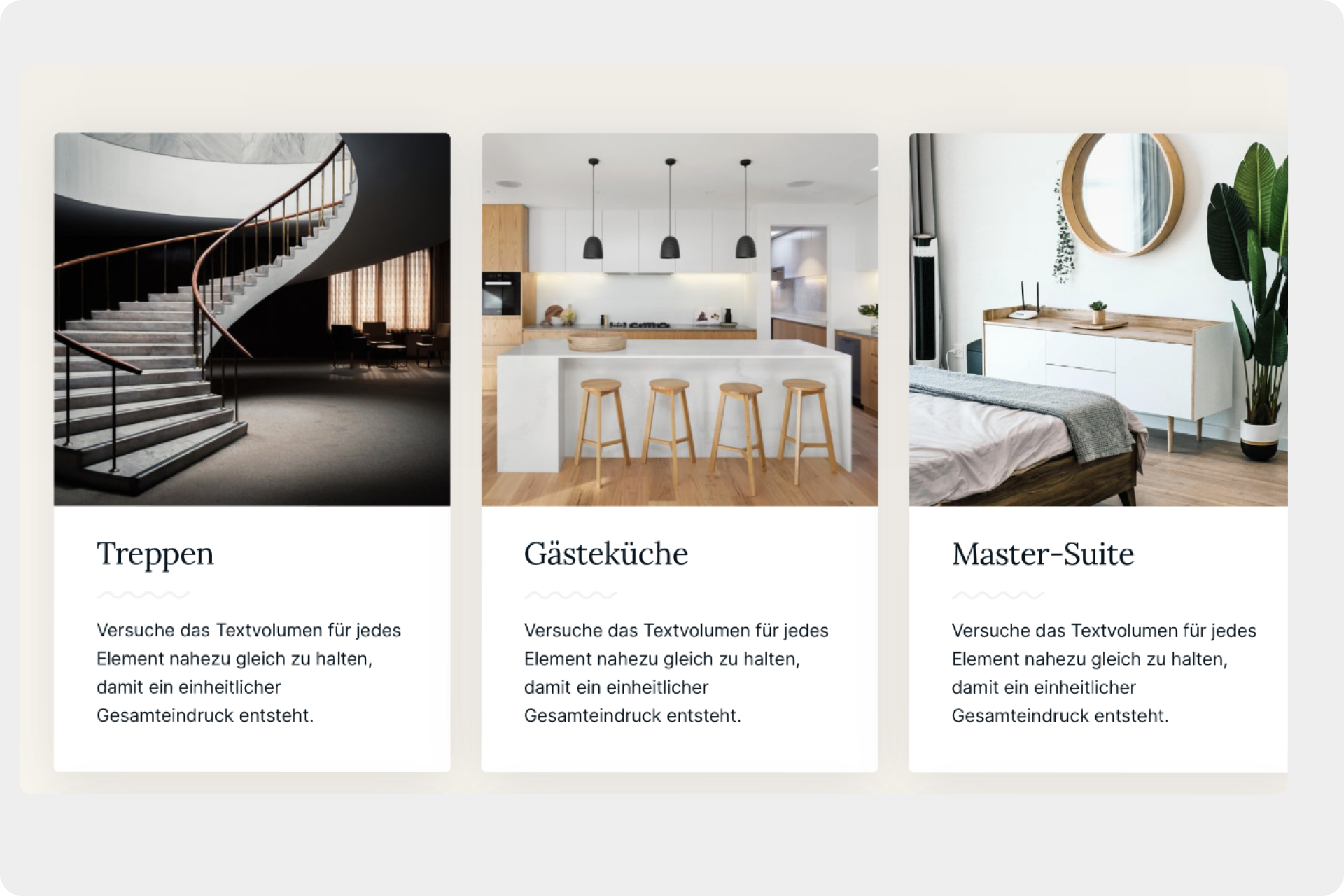
Royalty-free images can be used for a variety of purposes on your website. Here are the 5 most common application areas:
1. Header or Background Images: Use royalty-free images to create eye-catching header or background images on your website. These images can enhance the design and attract the attention of visitors.
2. Product Photos: If you run an online shop, you can use royalty-free images to visually showcase your products. Ensure that the images accurately represent the items and highlight their quality and details.
3. Blog Posts: Utilize royalty-free images to visually enhance your blog posts. Images can complement the text, illustrate key concepts, or improve readability.
4. Galleries or Portfolios: If you present a gallery or portfolio on your website, you can utilize royalty-free images to showcase your own work or reference projects.
5. Social Media Posts: Create visually appealing content for your social media posts using royalty-free images. These images can help increase reach and engagement on various platforms.
Remember to always choose images that align with your website's theme, content, and overall aesthetics. By strategically placing royalty-free images throughout your website, you can enhance its visual appeal and create a more engaging user experience.
Create website graphics - use these tools!
Creating custom graphics can give your website a personal touch and ensure that it stands out. There are various tools and software available to help you create your own graphics, even if you have no design or drawing skills. Here are some popular tools you can try:
- Canva: Canva is a user-friendly online design tool that offers a wide range of templates and elements. You can choose from a vast selection of pre-made designs for social media posts, presentations, flyers, logos, and more. Canva allows you to add text, shapes, images, and backgrounds and customize them to your liking. The platform offers both free and paid elements, but the free options are diverse and sufficient.
- Adobe Spark: Adobe Spark is an online platform that enables you to create engaging graphics, webpages, and videos. With Spark, you can choose from a variety of templates and customize them to fit your needs. You can add text, images, icons, and music to create professionally-looking graphics. Adobe Spark offers a free version with basic features and a paid version with advanced options.
- Gravit Designer: Gravit Designer is a powerful vector graphics tool available as both an online application and desktop software. It provides features similar to Adobe Illustrator and allows you to create high-quality vector graphics. You can edit shapes, text, colors, and effects, and even design complex illustrations. Gravit Designer offers a free version with basic features and a paid version with advanced functionalities.
- Inkscape: Inkscape is an open-source vector graphics software that can be downloaded and used for free. It is a powerful tool that allows you to create and edit vector graphics. Inkscape offers a variety of tools and features to create complex illustrations. While it may have a slightly steeper learning curve than some other tools, it offers the advantage of full customization and flexibility.
- PowerPoint or Keynote: PowerPoint and Keynote are presentation programs that are often overlooked when it comes to creating graphics. However, both programs offer a range of features to create graphics and infographics. You can add shapes, text, images, and charts, and bring them to life with animations and transitions. PowerPoint is part of the Microsoft Office suite, while Keynote was developed by Apple for Mac users.
Regardless of the tool you choose, the most important requirement for creating your own graphics is your creativity. Experiment with different elements, colors, and layouts to design something that suits your website. And remember, practice makes perfect. The more you create graphics, the better you'll become.
So, grab a design tool, unleash your creativity, and create impressive graphics that make your website shine!
Choosing the right graphics and images for your website
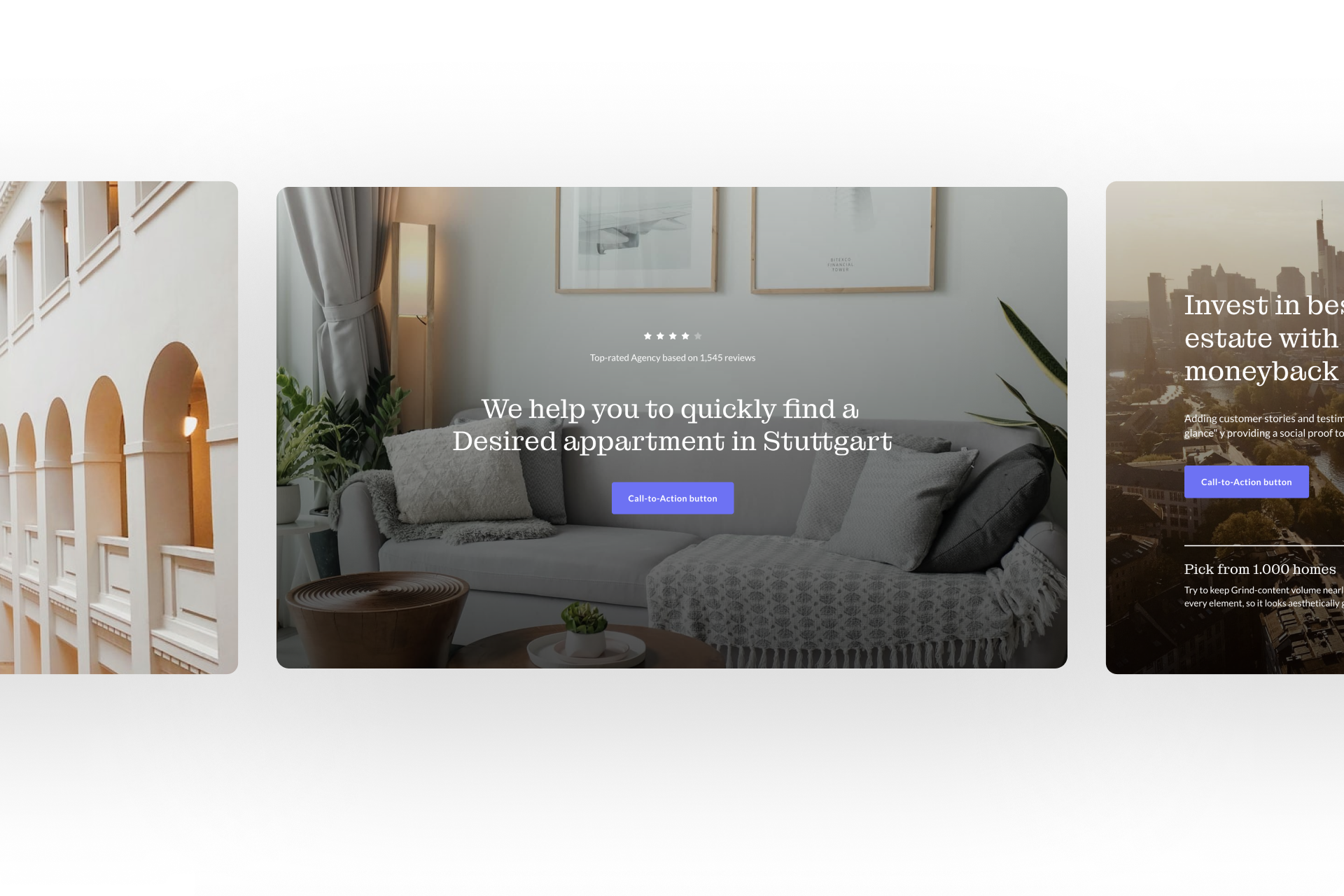
When selecting images and graphics for your website, there are some tips that can help you choose appealing and fitting visual content. Here are some general tips:
- Theme relevance: Choose images and graphics that align with the theme of your website and support its message or content. Ensure they convey the desired mood and atmosphere.
- High quality: Pay attention to the quality of the images and graphics. Use high-resolution files that are clear and sharp to ensure they look good on various screens.
- Consistency: Select images and graphics that match your brand image and design concept. Ensure they are consistent and create a cohesive visual appearance across your entire website.
- Relevance: Ensure the images and graphics convey relevant information and complement the content of your website. They should support the message you want to convey and help visitors better understand the text.
- Originality: Whenever possible, use your own images and graphics to give your website a personal touch and differentiate it from others. Original images can convey authenticity and uniqueness.
- Grab attention: Choose images and graphics that capture visitors' attention and motivate them to stay on your website. Avoid dull or overused images that generate little interest.
- Emotional impact: Consider the emotional impact of images and graphics. Select those that evoke positive emotions, support brand values, and can establish a connection with your target audience.
- Consistent visual language: Stick to a consistent visual language by using similar styles, color palettes, and visual elements. This creates a harmonious overall look on your website.
- Optimize loading time: Ensure that the images and graphics you use do not slow down the loading time of your website. Optimize the file size of the images to ensure a fast and smooth user experience.
- Respect licensing and copyright: Make sure you use royalty-free images or have the necessary rights and permissions for copyrighted images. Always respect the intellectual property of others and provide attribution when necessary.
By following these tips, you can ensure that the images and graphics on your website are appealing, fitting, and legally sound. They contribute to enhancing the visual appearance of your website and providing a positive user experience.
Conclusion
Adding free images and graphics to your website doesn't have to be an expensive endeavor. With a variety of royalty-free databases and tools for creating your own graphics, you have a wide range of resources available to enhance your website without breaking the bank.
However, it's important to note that when using images from royalty-free databases, you should always check the usage terms and appropriately credit the creator if required. Respect the work of the artists and photographers who make their creations available and ensure that you honor their rights.
By utilizing royalty-free resources and creating your own graphics, you can enrich your website with visually appealing content and leave a positive impression on your visitors. Take advantage of these opportunities to improve your online presence and effectively convey your message.
In today's digital world, there is no excuse for boring and uninspired websites. With free images and graphics, you can give your website the wow factor and captivate your visitors. Give it a try yourself and create your first website with great images and graphics using Onepage.io. Our software allows you to easily, quickly, and most importantly, for free, create your own website or landing page. Just follow the link to sign up and perhaps even publish your first landing page today!
Start with
Onepage for free.
It’s fast and enjoyable
Onepage is free to use. It’s not a trial version.
No credit card is required