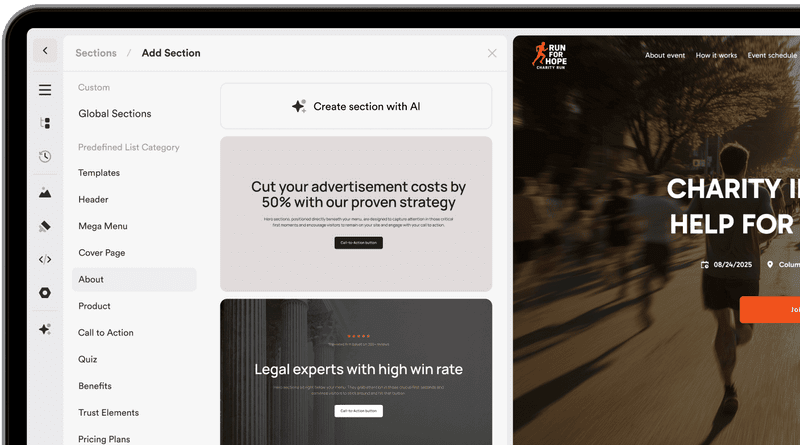September 26, 2022
How to make a linktree in 4 easy steps
We show you how to create a great linktree in just a few steps and use it for your Instagram
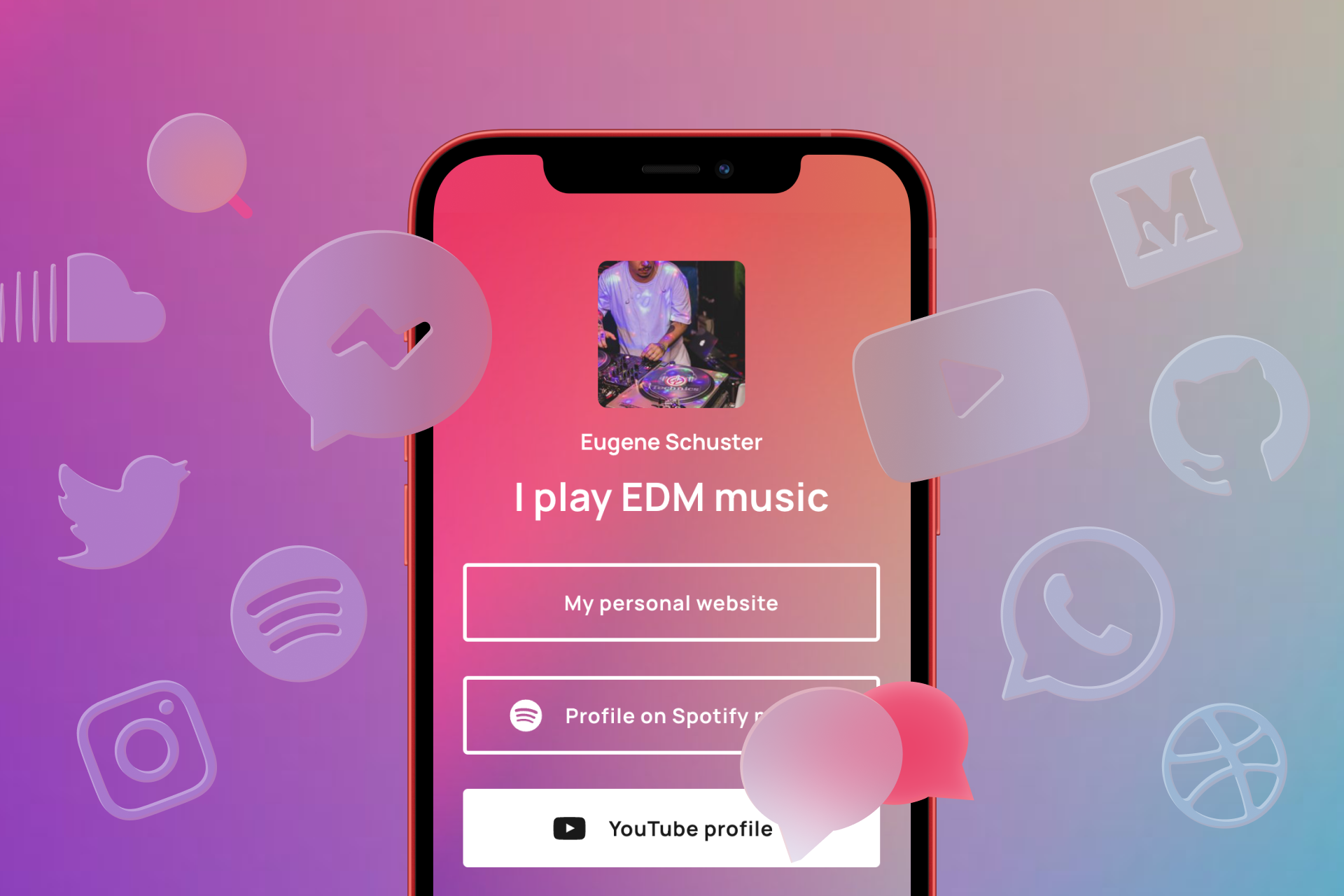
How to make a linktree in 4 easy steps
Linktress are a great tool to draw attention to your offers and generate more clicks. They are especially popular on social media channels like Instagram. That's because on Instagram, you can only have a single link in your bio. This is where linktrees come in handy: Because with their help, you can list as many links as you want behind a single link. Your site visitors can then decide for themselves whether they want to watch your latest YouTube video or visit your website.
Why you should create a link tree
As a business owner, you'll likely use your social media channels to market your products. Linktrees are a great way to help your users make purchase decisions. Let's say you have your own online store and promote your products on your Instagram account. With a linktree in your Instagram bio, users don't have to spend time clicking through to the product they want. With a corresponding link overview, you can enable your users to get directly to the desired product with just a single click. This saves the user important time. Time that can be crucial for the purchase decision.
In this article we will show you how to create a successful link tree in just 4 steps. We'll also show you what dangers you should watch out for when creating it and how you can even create your own linktree for FREE.
Where should you use a link tree?
There are many possible uses for link trees. However, they are especially popular on social media platforms. This is because you can usually only add one link in your bio. When you create a link tree, you can use it for the following platforms, for example:
Linktrees are especially popular on social media platforms. This is because you can usually only add one link in your bio. When you create a link tree, you can use it for the following platforms, for example:
- YouTube
- TikTok
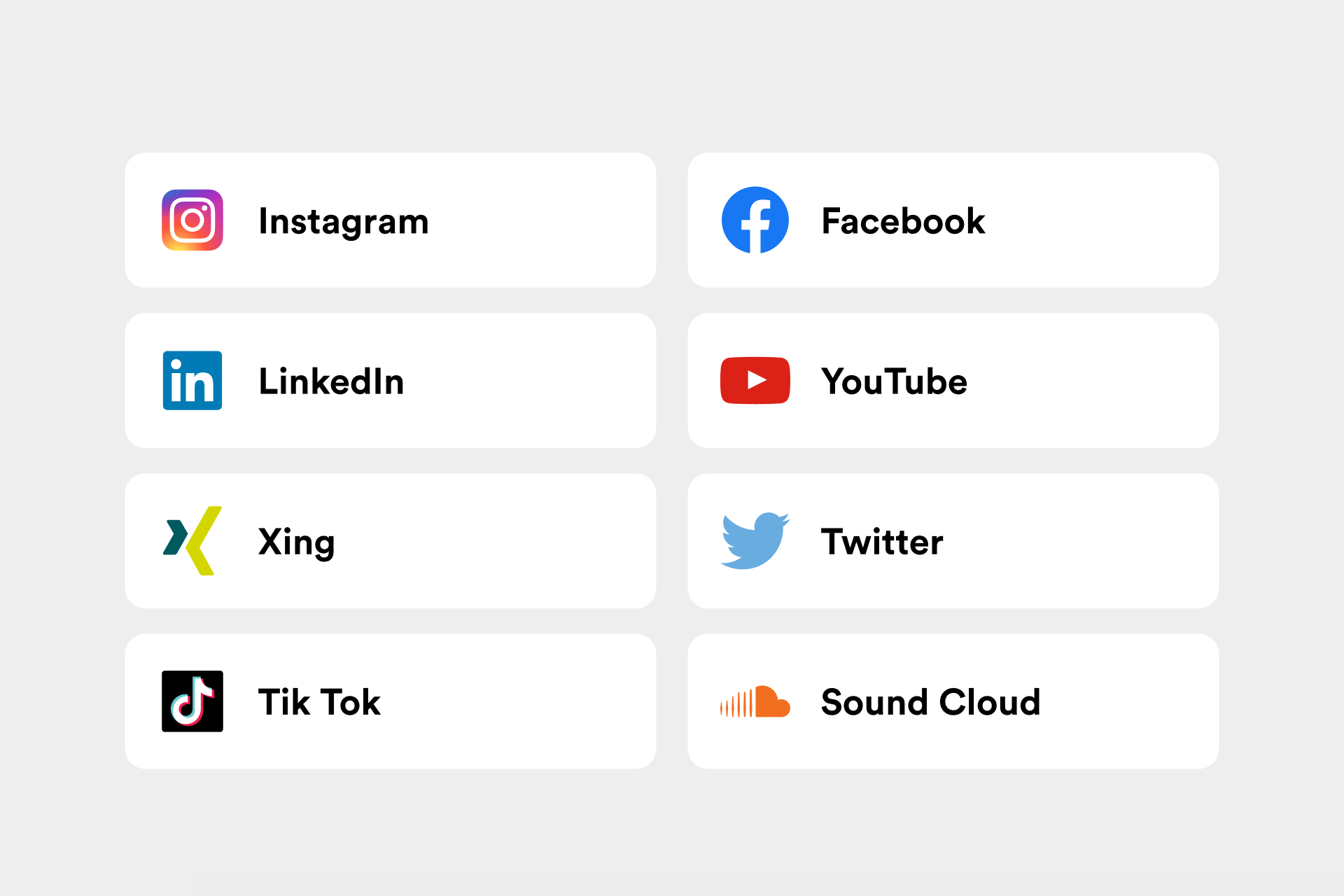
In addition, there are other creative ideas: Some entrepreneurs generate a QR code from their link overview page and then have this QR code printed on business cards. This is modern and great advertising. You can then simply give the business card to your customers or hand it out at trade shows. Your customers then only have to scan this QR code with their cell phone and land directly on your Linktree page. There they can find all your important links and contact details.
Another idea would be to send the link tree as an overview page in your email newsletter. Your customers then only have to click on it and can decide for themselves which page they want to be redirected to. So there are many exciting ways to use a link tree.
Create a linktree in only 4 steps
Creating of a linktrees is simple. First decide online for a provider of your choice. In the following, we will show you how to create a linktree for Instagram using our software Onepage as an example. On Onepage you also have the possibility to create your own link tree for Instagram (or other social media platforms) for free.
Step 1: Go to www.onepage.io and register an account for free. All we need is your name and email address.
Step 2: Choose the right template. At Onepage you can choose from different linktree templates.
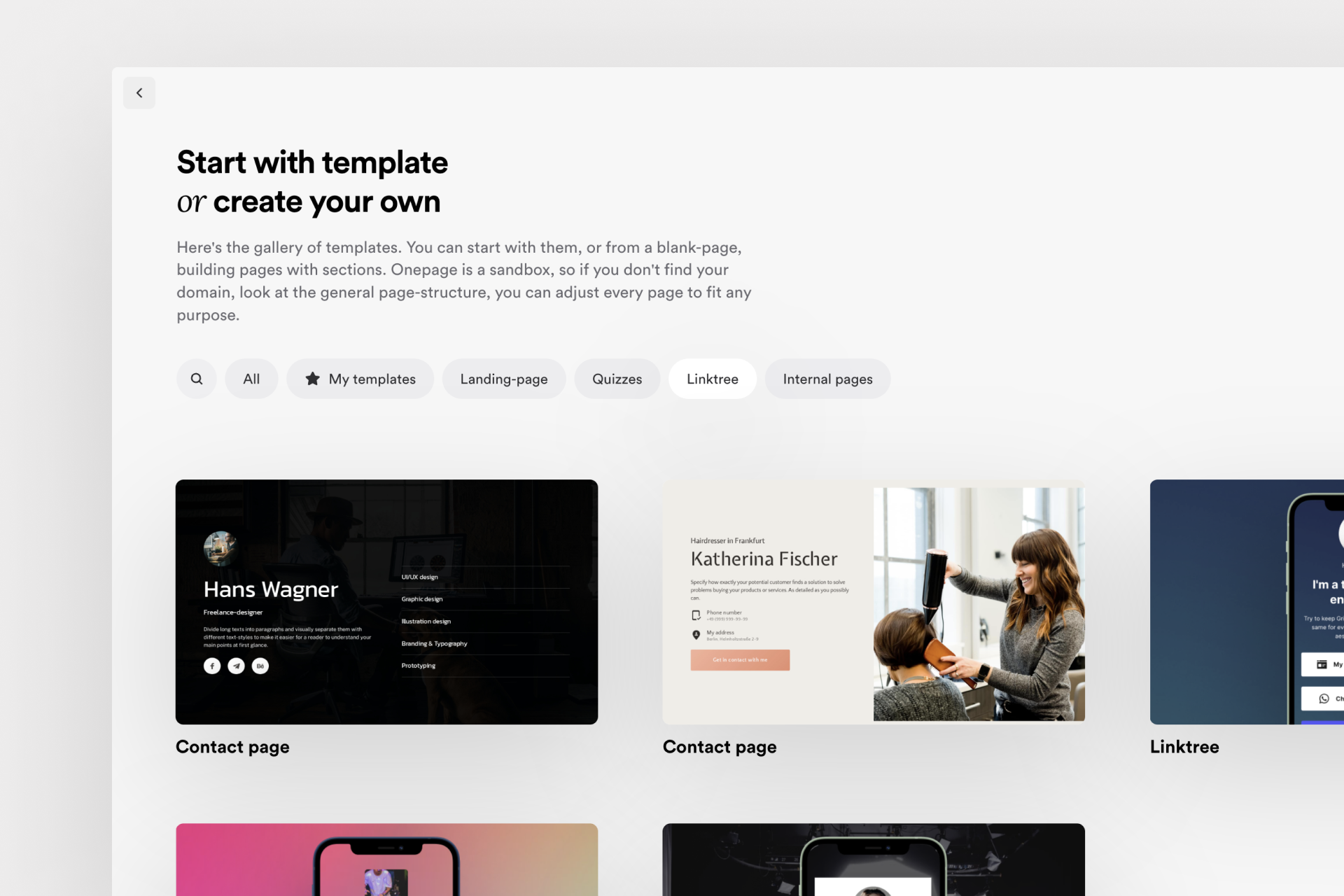
Step 3: Then you can change the linktree to your liking. Choose colors and fonts that match your business. Then add all relevant links.
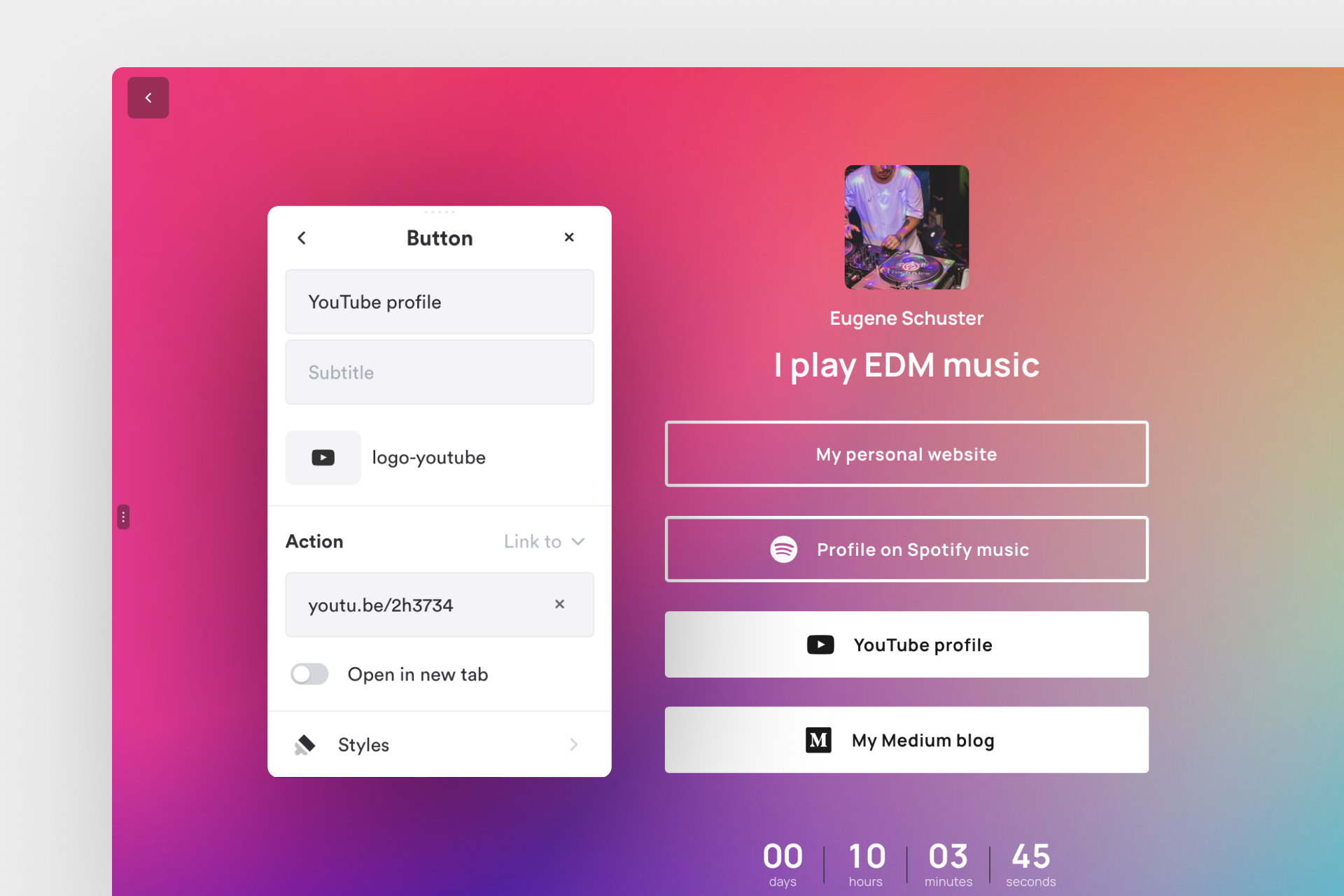
Small tip: To keep your linktree clear, put the links in a logical order. Try not to use more than 5 links if possible.
Step 4: Finally you only have to click on "publish". Your linktree is live and you can use it.
What you should pay attention to when creating a link tree
For a successful link overview page you should consider some aspects. After all, the page should encourage your site visitors to click on the links stored there.
The design
The design of a link tree page is very important. The chosen colors, fonts and images give a first overall impression. They should therefore match your business. There is usually a visual order to these pages: Photo of you or a logo of your company, short headline and then the links. At the bottom of the page you can link your imprint.
Linktree pages often use only photos or logos in small format sizes. Therefore, you should make sure that the motif is clearly visible. If you are a sole proprietor, use a photo of yourself. If you are a business, use a photo or logo of your business. This way, your followers will quickly see who is behind the link tree.
Make sure that the buttons have a color contrast to the page background and are easy to recognize. The text on the buttons should be short and directly signalize which link is hidden behind it. You can also add icons to highlight what the link is about (e.g. a book icon if you want to link to your new book).
When you create a link tree, make sure that your design is not too cluttered and that everything looks clear in the end.
Mobile view
Another aspect you should consider when creating a link tree is the mobile view. At Onepage, all pages (including our link tree templates) are already optimized for mobile view. However, this may be different for other providers. Therefore, you should definitely check how your page is displayed on a cell phone or tablet. If the page layout is broken, no one will click on the links. In the best case, ask friends or test persons if they can access your link tree and ask for their feedback.
Topicality
It is also important that you keep your link tree up to date. The links should be up to date and lead to a valid URL. Furthermore, you should check if you need all the links that are stored there. Example: You have your own online store and have drawn attention to a promotion in your link tree. However, this promotion has now expired. So you can remove the link again. If site visitors find expired or invalid links, this does not go down well. This quickly comes across as unprofessional. In the worst case, this leads to a negative user experience. Therefore, it is best to regularly check all your pages for up-to-dateness.
Attention: Legally compliant linktree
In Germany there are legal regulations for a website. And since a linktree is nothing more than a landing page, you have to pay attention to the legal regulations here as well. At this point, our blog article "Legally compliant website: Watch out for these 5 risks"can help you.
With external providers, it can happen that the servers are located abroad. This is a problem in that the linktree pages then often do not comply with data protection regulations. At Onepage we host all of our customers' pages ourselves on highly secure servers in Germany.
Therefore, pay attention to these criteria when choosing a provider. When you create your own linktree, you are in control and therefore responsible for what your users see. Therefore, you should store the imprint and data protection. This significantly minimizes the risk of a warning.
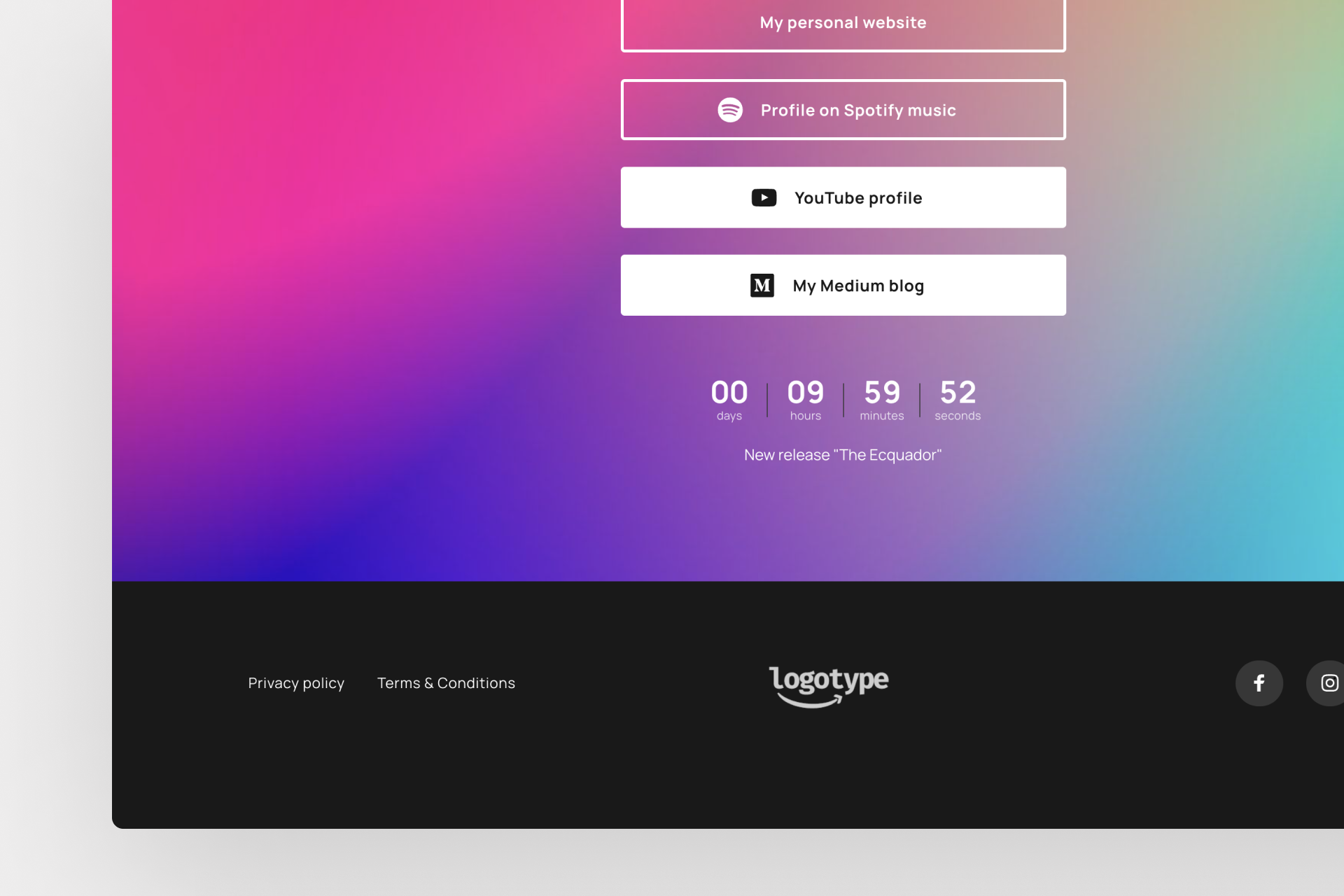
Alternative to the classic linktree
A great alternative to the classic linktree is a normal landing page. Basically, a linktree overview page is nothing more than a landing page. A landing page is quick and easy to create. At Onepage we offer you the possibility to create your own landing page for free.
A landing page offers you many advantages:
- You can add an individual header or use Footer. There you can, for example, draw attention to current promotions.
- Integrate images or videos.
- Buttons can be displayed larger or smaller. This can be helpful to show your customers the importance of the individual links.
All these points can also be applied with a normal linktree template from Onepage - but not with many other providers. That's why a classic landing page can be a great alternative to a traditional linktree. You can simply link the landing page as a subpage on your main page.
Tip: Also read our blog article "Build your own landing page in just five steps" and learn more about how to create great landing pages.
Conclusion
There are many exciting ways to use a link tree. They are especially popular on social media platforms like Instagram. That's because here you can often just leave a link in your bio. On a Linktree page, you can place as many links as you want. This way, your followers can go directly to the page they want and don't have to search for it for a long time. This contributes to a positive shopping experience. However, when it comes to linktrees, pay attention to the provider and the issue of legal security and privacy.
We have shown you in this article how you can create a link tree in just 4 simple steps. A link tree is not only a great option for platforms like Instagram, but also offers other uses. It's best to try it out right away - create your own link tree!
On Onepage you can implement many of our tips directly! With Onepage we also offer you the possibility to create your own linktree or landing page for free:
Start with
Onepage for free.
It’s fast and enjoyable
Onepage is free to use. It’s not a trial version.
No credit card is required