July 18, 2022
Successfully SEO-optimize your website with these 5 steps
Learn how to improve your website SEO in just 5 easy steps
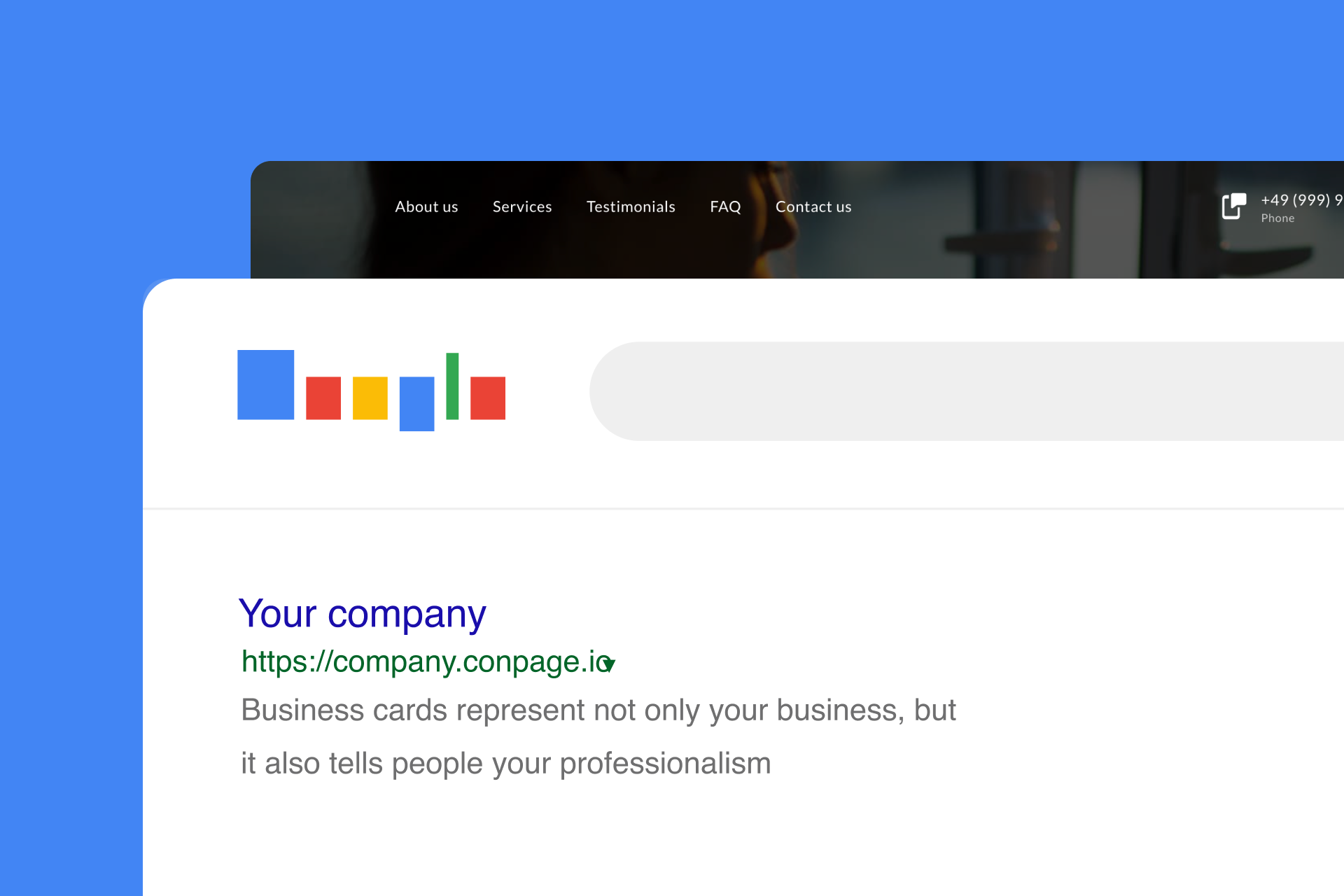
Successfully SEO-optimize your website with these 5 steps
If you want to win new customers with your own website or landing page, you will inevitably
have to deal with the topic of SEO. SEO stands for "Search Engine Optimization". This online marketing area deals with the improvement of website rankings in search engineswith the help of organic content.
Being at the top of search engines like Google helps potential customers find you faster.
Users don't want to search through several search results before making a purchase decision, they want to find the best solution to their problem as quickly as possible. So being displayed high up in the results can help you increase your sales without expensive ads.
Many entrepreneurs still don't know how exactly SEO optimization of a website works. Moreover, most small businesses lack the budget to hire expensive agencies to provide this service. The good news: In most cases, however, with the right advice, you will be able to optimize your website SEO yourself.
This article will help you to perform the SEO optimization of your website. Follow the steps and you will be able to put our tips into practice afterwards and rank better with your site.
Step 1: Relevant content
This first step is underestimated by many entrepreneurs. To get great results in SEO optimization nowadays, you need relevant and unique content. If your site has useful content, this will attract the right visitors and increase the average time spent on your site. Think about what users are looking for, what information they need and how you can help them with your content.
For example, if you just write blog posts and don't offer any added value, users will recognize that and quickly click away. Readers should enjoy reading your texts. But how to achieve that?
8 tips to create great SEO content:
- Formulate an exciting and concrete headline
- Your texts should be easy to read and easy to understand
- Choose subheadings to make your texts easier to understand
- Involve your readers
- Choose appropriate images/videos for your page or article
- Your texts should be long enough to provide Google with sufficient content
- Go for unique content: Unique texts rank better. Work out a unique selling proposition for it.
- Your texts should be up-to-date - also update existing content regularly.
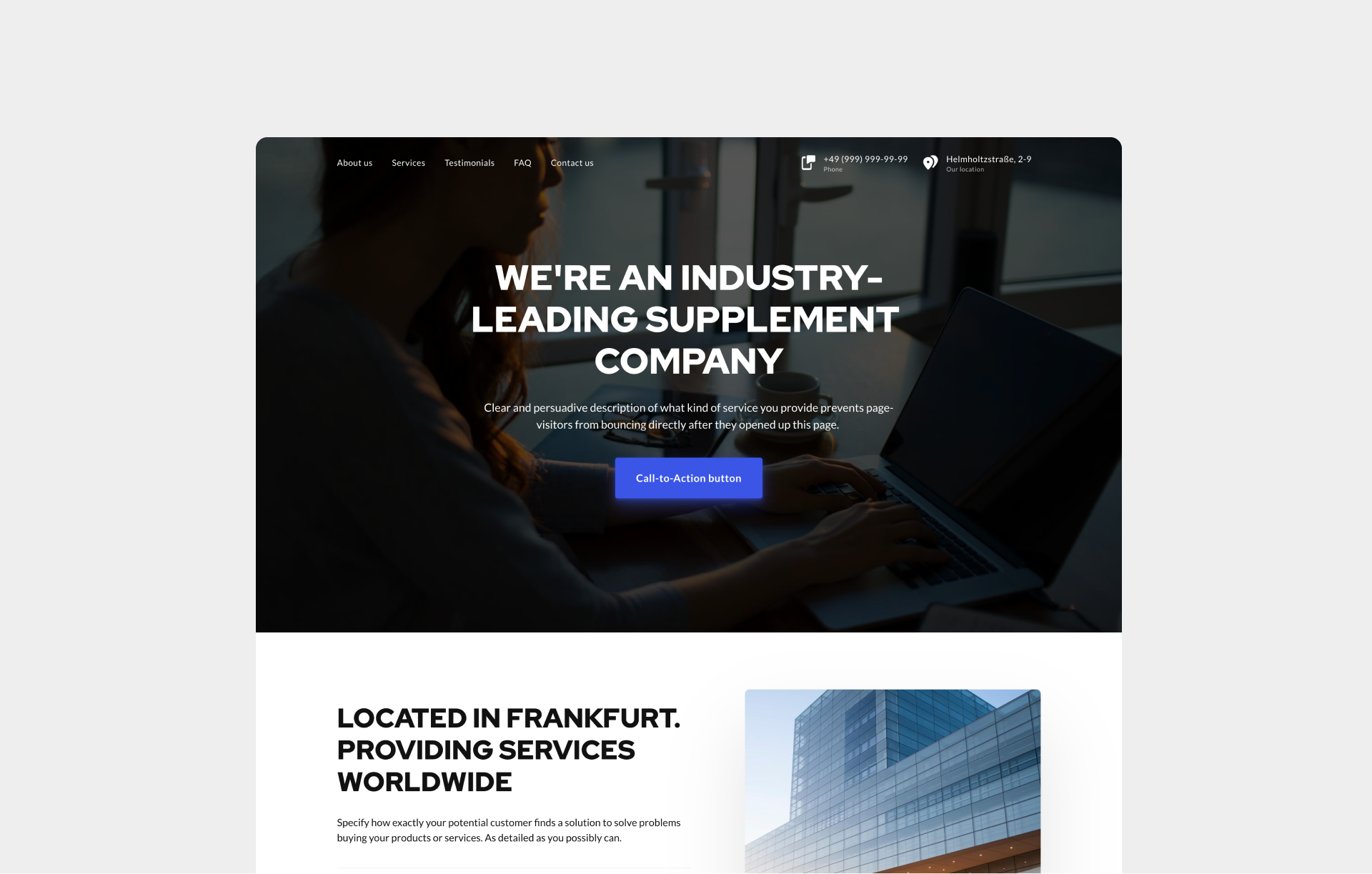
Step 2: Keywords
A keyword is a search term that users use to search for specific content in search engines. Keywords can be single words or related groups of words. If you want to optimize your website SEO, you can't avoid keywords.
The following example illustrates how keywords work: You want to create a landing page for your business and are searching online for a fitting provider. You probably don't even know which providers there are on the market - so you probably type the following combination of words (keywords) into Google: "landing page provider".
As an entrepreneur, you can take advantage of this and research relevant keywords for your
business and place them on your page. This way you optimize your website for SEO.
Keyword research
People buy your products, read through your blog articles, or click on your website to solve a problem. If you're a fitness coach, users are looking for a way to lose weight, so they click on your site.
For keyword research, find out what keywords potential customers of yours are typing into search engines.
You can use special tools to see what keywords your potential customers are actually typing in. Among the most popular tools are KWFinder, Ubersuggest or Google Ad Keyword Planner. Use these or other tools for SEO optimization of your website.
After you have chosen a tool, enter possible keywords that your target group might search for. In the tool you will then get an evaluation of which keywords were searched for how often, how difficult it is to rank with them and other important data.
For a successful SEO optimization of your site, you should choose keywords with a high search volume, which at the same time do not have too much competition. The longer and more specific a keyword is, the lower the competition usually is.
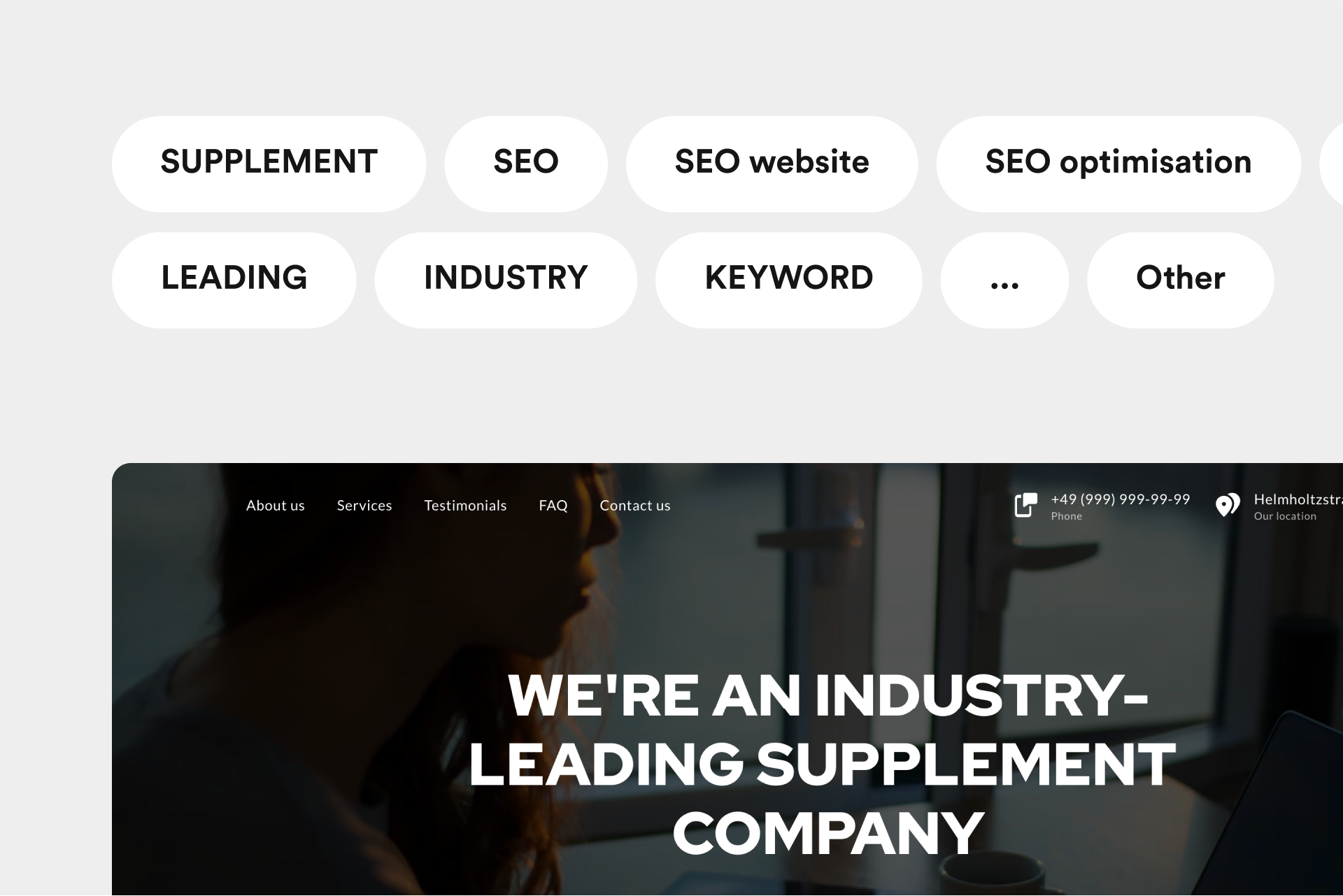
Include keywords in the text
Your researched keywords should then be integrated into the text on your page. If you want to optimize your website for SEO, you should not use more than 1-2 different keywords per page. Make sure that the keywords make sense in the text and that the keyword density is high enough.
This is where your keywords should be:
- Title Tag
- Meta description
- Headlines
- Subheadings
- Body text
- URL
- In image alt text
- In the image description
Step 3: Linkbuilding
Linkbuilding is the process of linking from external websites/links. Basically, it is a referral from another website. So you need to get another website owner to link your website on their site. Even though this may sound complicated at first, link building with backlinks is one of the most important factors to perform a successful SEO optimization of your website. The following applies: The more (qualitative) links point to your own website, the better you rank with search engines. As a rule, the organic traffic will also improve.
The links should be relevant to the content and fit your topic. It's all about building the right links to successfully optimize your website SEO.
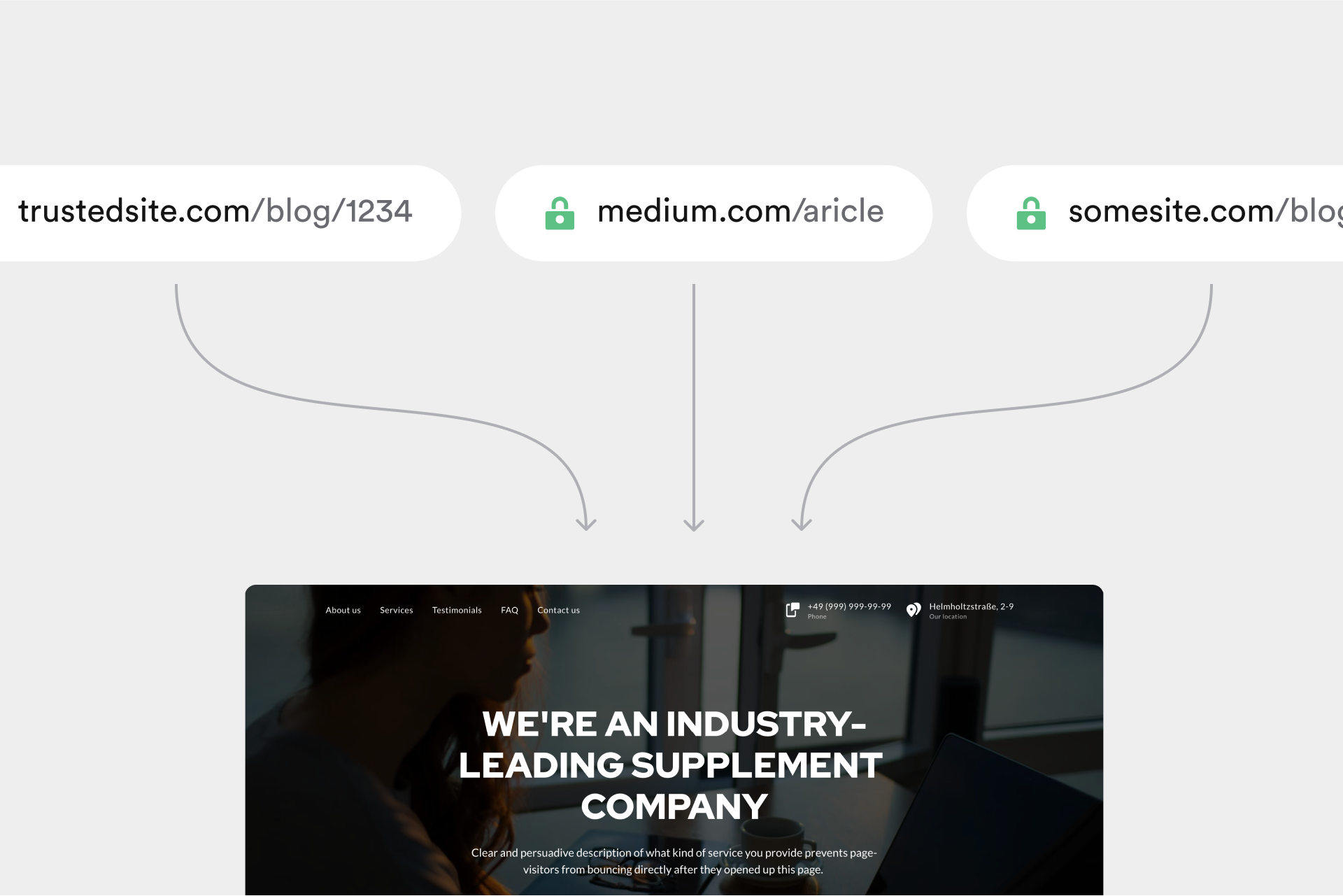
Step 4: Headline and meta description
You should pay special attention to the headline and meta description in SEO optimization. Meta description is a short description of the content of your page. It is displayed to users on Google in the search options. Officially, this is not a ranking factor, HOWEVER, both the description and the headline must be written convincingly - otherwise no one will click on the link for your website.
What you should keep in mind for a successful meta description:
- No longer than 160 characters
- Place 1x your keyword here
- The short summary must make the reader curious
- Write a short call to action at the end. For example: "Click here"
- Avoid using special characters (spam danger)
Similar rules apply to the headline. However, the difference here is that the headline should be a maximum of 60 characters long. There are tools on the Internet that allow you to analyze the ranking score for your headline. Just enter "Headline Analyzer" in the search bar. Your headline should also contain 1x of your keyword and give the reader a "taste" of the rest of your text.
At this point, our blog article "Storytelling: These are the 10 most important rules" can help
you.
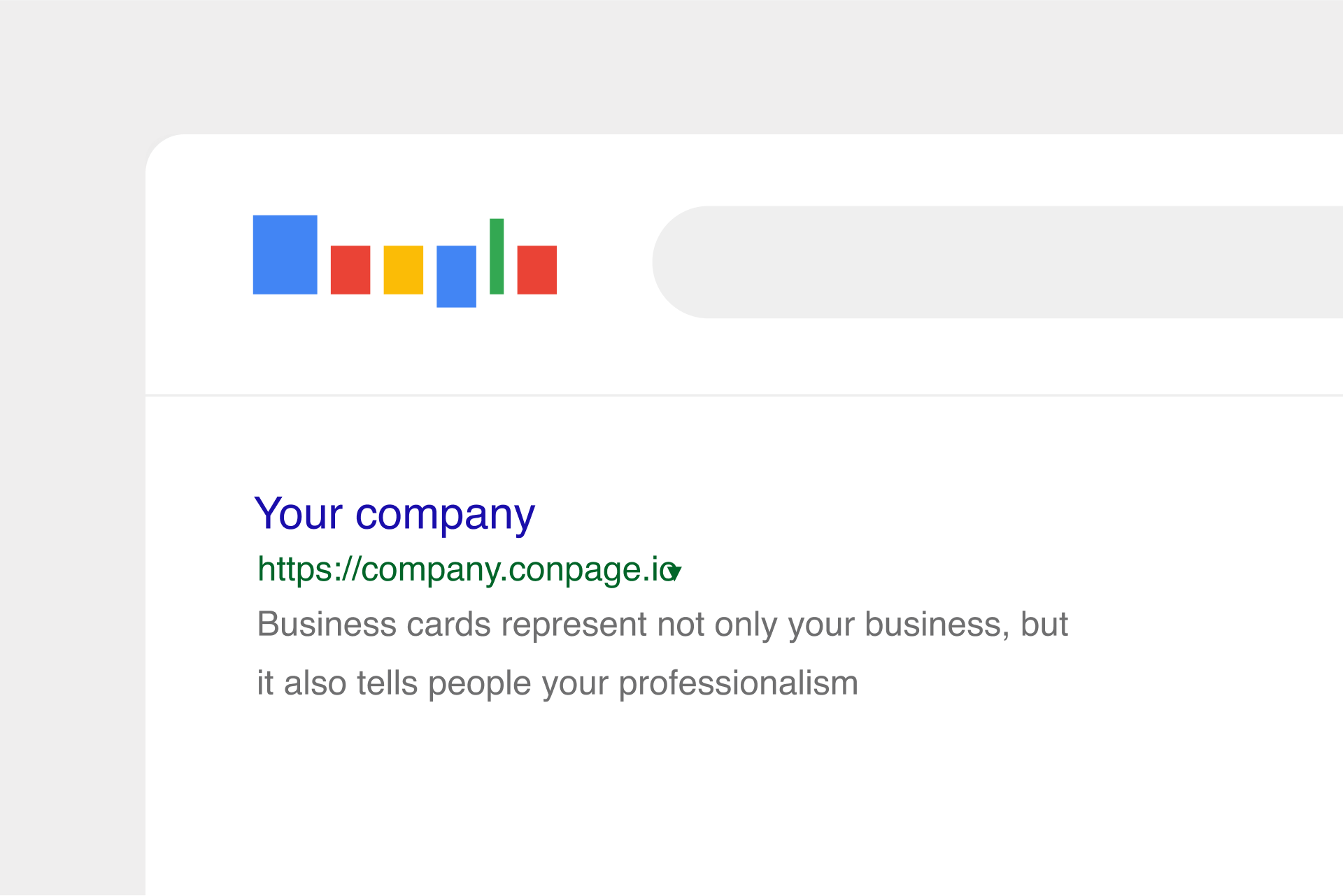
Step 5: Optimize the mobile version of your website
Nowadays, users don't just search for specific topics on Google via their PC - they use their smartphone. Therefore, it is enormously important that the site is optimized for mobile view. Site owners who take this aspect into account are ranked better by Google. Because now this has become an important ranking factor to successfully optimize your website SEO.
With Onepage, all pages are already optimized for mobile view - so you don't have to worry about it.
To test if your website is SEO optimized or optimized for mobile view, you can enter your URL here: https://search.google.com/test/mobile-friendly?hl=EN.
This is the official Google page. Alternatively, you can of course use your smartphone to check yourself how your site is displayed on smartphone.
5 important factors to optimize your site for mobile view:
- Fast loading times
- Sufficiently large and legible font
- Clear navigation
- Responsive layout/ design
- Sufficiently large size of buttons
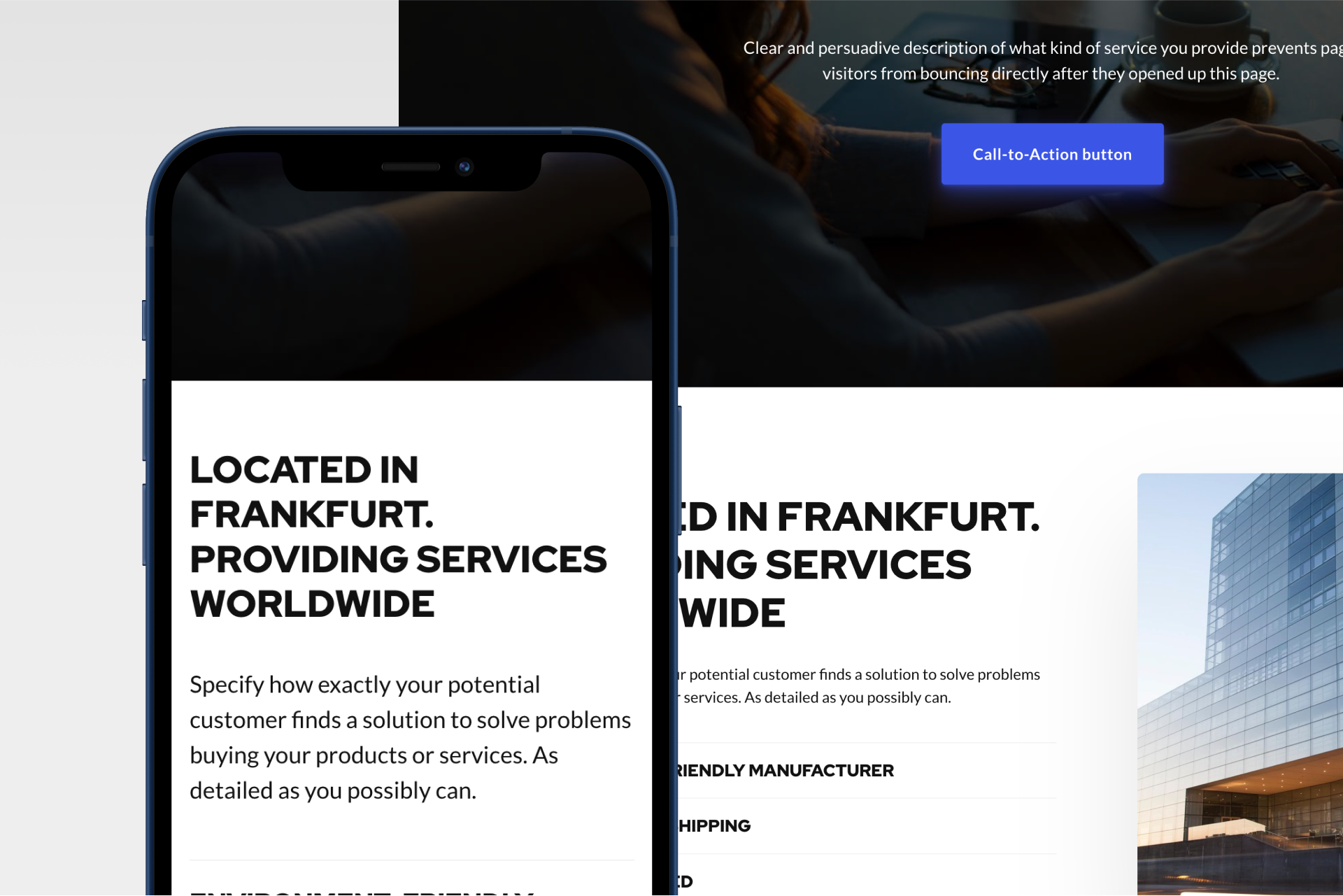
It can also be useful to offer a link for the desktop version. This way, the user can decide for himself whether he would prefer to switch from the mobile to the desktop view on his smartphone.
Conclusion
Those were our 5 best tips on the topic of "Website SEO optimization". Ranking your site better in search engines doesn't always have to be complicated - sometimes even small optimizations are enough to see an improvement in SEO. With Onepage you can easily optimize your page for SEO in the page settings. It's best to start right away and optimize your page! As a business owner, you should not miss the chance to rank through organic content.
One way to create your own page for FREE is to use Onepage → Click here now and
register an account for free!
Start with
Onepage for free.
It’s fast and enjoyable
Onepage is free to use. It’s not a trial version.
No credit card is required




